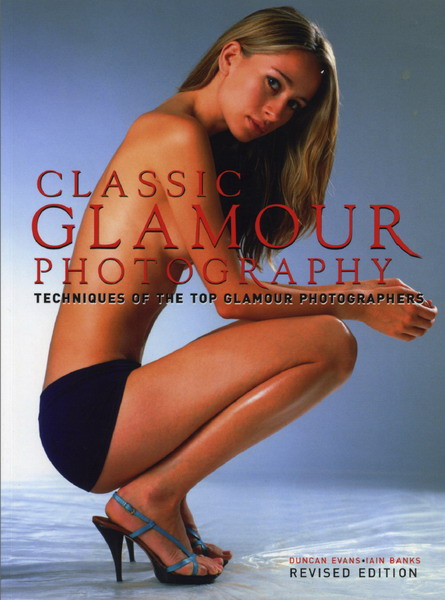 Classic Glamour Photography Techniques
Classic Glamour Photography Techniques
Learn...learn...and learn.....
cmiiiwwww
download ---->
How to Do Everything: Digital Camera
McGraw-Hill Osborne Media | 2008-02-13 | ISBN:0071495800 | PDF | 428 pages | 16.3 MB
Capture stunning photos with your digital camera
Now you can take professional-quality shots every time-no matter what kind of digital camera you're using. Completely updated for the latest technologies, How to Do Everything: Digital Camera, Fifth Edition shows you how to take full advantage of all of your camera's features and settings. You'll learn the fundamentals of photography, composition, lighting, and exposure, and get techniques for different subjects and situations. The book also explains how to use a variety of photo-editing tools and offers expert tips for storing, sharing, and printing your photographs.
Choose the best digital camera and accessories for your needs
Get the most out of a Digital SLR camera and interchangeable lenses
Compose great shots and control lighting and exposure
Master close-ups, action shots, panoramas, and high dynamic range photos
Organize, store, and share photos in JPG, TIF, GIF, and RAW formats
Edit, enhance, correct, repair, and crop your images
Have fun with special effects and photo projects
Print professional-quality photos
Troubleshoot and maintain your digital camera
Label: e-book
Professional Photoshop Portrait Retouching
 Now you can make less than perfect portraits beautiful and beautiful portraits perfect! Learn how to accentuate & improve portrait photography with digital retouching techniques used by the professionals. Discover techniques for makeup & hair repair, brightening & enhancing the eyes, improving skin texture and even performing digital liposuction. Master tone, color & detail techniques that bring out the best in every photo.
Now you can make less than perfect portraits beautiful and beautiful portraits perfect! Learn how to accentuate & improve portrait photography with digital retouching techniques used by the professionals. Discover techniques for makeup & hair repair, brightening & enhancing the eyes, improving skin texture and even performing digital liposuction. Master tone, color & detail techniques that bring out the best in every photo.
* Facial & Body Toning
* Accentuating the Eyes
* Concealing Blemishes
* Remove Red Eye
* Background Retouching
* Wrinkle Reduction
* Glamour Techniques
Learn the key elements of effective portrait retouching. Accentuating the natural reatures & minimizing the blemishes all while maintaining the individuality of the person in each photograph. http://ucash.in/2a5a0cb
http://ucash.in/2a5a0cb
http://ucash.in/2a5a0cc
http://ucash.in/2a5a0cd
http://ucash.in/2a5a0ce
http://ucash.in/2a5a0cf
http://ucash.in/2a5a0d0
http://ucash.in/2a5a0d1
http://ucash.in/2a5a0d2
http://ucash.in/2a5a0d3
http://ucash.in/2a5a0d4
http://ucash.in/2a5a0d5
http://ucash.in/2a5a0d6
http://ucash.in/2a5a0d7
http://ucash.in/2a5a0d8
Label: e-book
Photoshop Lightroom Essential Training
Photoshop Lightroom Essential Training
 http://ucash.in/2a5a0c3
http://ucash.in/2a5a0c3http://ucash.in/2a5a0c4
http://ucash.in/2a5a0c5
http://ucash.in/2a5a0c6
http://ucash.in/2a5a0c7
http://ucash.in/2a5a0c8
http://ucash.in/2a5a0c9
Label: e-book
CPAC Imaging PRO 3.0
 Professional results with an easy to learn,operator friendly format.No more
Professional results with an easy to learn,operator friendly format.No more
air brushing or hours of hard work needed to achieve professional portrait
retouching and restoration. The ideal program to retouch, restore, repair,
refresh, renew, rejuvenate your portraits.
Retouching software for Professionals...outstanding results in just minutes.
CPAC Imaging PRO V 3.0 Features (the newest version fully cracked)
Professional Portrait Editing Techniques,Couple and Group Portrait Editing
,Automatic face selection and retouching,Batch processing,Add eyebrows or
eyelash,Adjusting shadows and highlights area,Make a soft looking image
Changes clothing,Changes the background,Color Correcting,Black and White
Image Coloring,Portrait Warping Techniques,Dust and Scratches Diminishing
and Vignette filter.
Label: software
Adobe Photoshop Lightroom 2.0 Beta
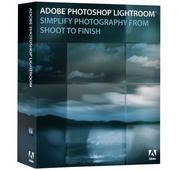 Adobe® Photoshop® Lightroom™ software is the professional photographer's essential toolbox, providing one easy application for managing, adjusting, and presenting large volumes of digital photographs so you can spend less time in front of the computer and more time behind the lens. So you can spend less time sorting and refining photographs, and more time actually shooting them. Its clean, elegant interface literally steps out of the way and lets you quickly view and work with the images you shot today, as well as the thousands of images that you will shoot over the course of your career. Because no two photographers work alike, Adobe Lightroom adapts to your workflow, not the other way around. Lightroom lets you view, zoom in, and compare photographs quickly and easily. Precise, photography-specific adjustments allow you to fine tune your images while maintaining the highest level of image quality from capture through output. And best of all, it runs on most commonly used computers, even notebook computers used on location.
Adobe® Photoshop® Lightroom™ software is the professional photographer's essential toolbox, providing one easy application for managing, adjusting, and presenting large volumes of digital photographs so you can spend less time in front of the computer and more time behind the lens. So you can spend less time sorting and refining photographs, and more time actually shooting them. Its clean, elegant interface literally steps out of the way and lets you quickly view and work with the images you shot today, as well as the thousands of images that you will shoot over the course of your career. Because no two photographers work alike, Adobe Lightroom adapts to your workflow, not the other way around. Lightroom lets you view, zoom in, and compare photographs quickly and easily. Precise, photography-specific adjustments allow you to fine tune your images while maintaining the highest level of image quality from capture through output. And best of all, it runs on most commonly used computers, even notebook computers used on location.
Changes in Lightroom 2.0:
Localized corrections - Enhance specific areas of an image for unsurpassed nondestructive flexibility and control reminiscent of the traditional darkroom dodge and burn experience
Improved organizational tools - Find the images you need quickly and easily
Multiple monitor support - Add an additional monitor to efficiently manage photographic workflow and presentation
Flexible print package functionality - Create custom layouts containing multiple sizes of a photograph on a single page
64-bit support - Lightroom 2.0 now takes advantage of the latest hardware architectures with improved memory handling and performance
OS: Microsoft® Windows® XP with Service Pack 2 or Windows Vista™ Home Premium, Business, Ultimate, or Enterprise Edition (certified for 32-bit editions)
Label: software
Masters Of Wedding Photography 2 - DVDR
Masters Of Wedding Photography 2 - DVDR
maaf gak ada screenshoot
Description: Two years after the release of the first, Masters of Wedding Photography, we find ourselves gathering film cameras, lenses and other kit, stuffing gear into flight cases and checking in at the first of a plethora of airports: we’re off again!
Excited to be involved in another project whose subject is close to our hearts, the conversation is once again; about, “photography”, and those that do it well. Of course, we had since met most of the participants that we had invited to join the ranks of those that made it to the first film. We met them during the filming of the first, Masters of Wedding Photography”. Met them in Australia or at the WPPI in Vegas in 2005. Met them in the UK during seminars from 2005-2006. Dozens of photographers had approached us to express an interest in the next film we would invariably make. Good photographers, some great photographers and we had a job narrowing it all down to five or six. We considered what those would bring to this new film and tried our best to be subjective.
We have covered marketing (local and international), business management and studio management. Technique, style, passion, personality. We tried our best to get photographers on this film that would make it as valuable a learning resource as the first. Tough decisions had to be made. This was made more difficult because we had photographers from all over the world but mostly the USA, Australia and the UK. Most of this film was shot in Australia and Ireland although the photographers are from all over the globe: English, Greek, Armenian, American, and of course, Australian. The next film will be shot mostly in the USA but the participants can be from anywhere.
All of the people involved were chosen for different reasons and we hope you enjoy and learn from their input. Some of those we included in this film were chosen for their portraiture work, which we thought would be of interest, no matter what type of photographer you are or would like to be.
Format: PAL, 720x576, 16:9 http://ucash.in/2a5a095
http://ucash.in/2a5a095
http://ucash.in/2a5a096
http://ucash.in/2a5a097
http://ucash.in/2a5a098
http://ucash.in/2a5a099
http://ucash.in/2a5a09a
http://ucash.in/2a5a09b
http://ucash.in/2a5a09c
http://ucash.in/2a5a09d
http://ucash.in/2a5a09e
http://ucash.in/2a5a09f
http://ucash.in/2a5a0a0
http://ucash.in/2a5a0a1
http://ucash.in/2a5a0a2
http://ucash.in/2a5a0a3
http://ucash.in/2a5a0a4
http://ucash.in/2a5a0a5
http://ucash.in/2a5a0a6
http://ucash.in/2a5a0a7
http://ucash.in/2a5a0a8
http://ucash.in/2a5a0a9
http://ucash.in/2a5a0aa
http://ucash.in/2a5a0ab
http://ucash.in/2a5a0ac
http://ucash.in/2a5a0ad
http://ucash.in/2a5a0ae
http://ucash.in/2a5a0af
http://ucash.in/2a5a0b0
http://ucash.in/2a5a0b1
http://ucash.in/2a5a0b2
http://ucash.in/2a5a0b3
http://ucash.in/2a5a0b4
http://ucash.in/2a5a0b5
Label: video tutorial
Ulead® PhotoImpact® X3

Ulead® PhotoImpact® X3 combines full-featured photo editing with inspiring photo projects and amazing digital art to make digital photography and image creativity fun, fast and easy.
Easy & Fast ExpressFix Mode
Automated enhancements and easy-to-understand options put the tools you need at your fingertips!
Instantly fix exposure, color, and composition
Beginners like the simplicity, experienced users like the efficiency!
Take Your Photos to New Places
Use easy wizards to create fun photo projects and gifts. Choose from over 200 customizable templates for a wide range of ways to share your pictures.
Collages
Comic strips
Calendars
Greeting cards
Create Amazing Digital Art
Paint realistic looking clouds with the cloud pen, Enhance your photos with creative filters, and draw and paint like a pro.
Corel® Painter™ Essentials 3 Full Version
A complete home art studio - for novices and experts alike.
Breathtaking Natural-Media® watercolor and oil-paint brushes behave just like the real thing!
Automatically turn your photos of kids, travel, or weddings into stunning paintings – in 3 easy steps!
Graphics Tools for Video Enthusiasts
If you’re into creating video, you also need tools for photos and graphics
Slideshow Prep Wizard - Make sure your photos look their best in a DVD slideshow.
DVD Content Sets - Design and print DVD labels and case covers that match menus in Ulead® DVD MovieFactory® and VideoStudio®.
DVD Menu Maker Plug-in included – create your own completely custom DVD menus.
BONUS! Corel® MediaOne™ Plus* Digital Media Management
Keep track of all your digital images with this complete media management suite. Import, tag and sort your photos and video, and find any image fast.
Create virtual groups, or “Smart Collections” to keep your photos organized.
Add descriptions and tags, to retrieve images individually or in groups.
Create video slideshows to send to friends and family. http://ucash.in/2a5a027
http://ucash.in/2a5a027
http://ucash.in/2a5a028
Label: software
Understanding Exposure

How to Shoot Great Photographs with a Film or Digital Camera (Updated Edition) by Bryan Peterson
Book Rating: 4/5
Scan Quality: 3
Pages: 157
Reader Description:
Easy to read and straight-forward, Understanding Exposure offers the basics of aperture, lighting and shutter speed, photography’s basic triumvirate, to beginning and intermediate photographers. The book is divided into these three topics, as well defining exposure, special techniques, and a discussion of film vs. digital. This is not a highly technical book and any technical points are well-written and easy to understand.
http://ucash.in/2a59c03
http://ucash.in/2a59c04
http://ucash.in/2a59c05
Label: e-book
Enhancing Digital Photography with Adobe Photoshop with Chris Orwig
Enhancing Digital Photography with Adobe Photoshop with Chris Orwig
sorry no screen shoot http://ucash.in/2a59bd2
http://ucash.in/2a59bd2
http://ucash.in/2a59bd4
http://ucash.in/2a59bd5
http://ucash.in/2a59bd6
http://ucash.in/2a59bd7
http://ucash.in/2a59bd8
http://ucash.in/2a59bd9
http://ucash.in/2a59bda
http://ucash.in/2a59bdb
http://ucash.in/2a59bdc
http://ucash.in/2a59bdd
http://ucash.in/2a59bde
http://ucash.in/2a59bdf
http://ucash.in/2a59be0
http://ucash.in/2a59be1
Label: e-book
Neat Image v5.85 Pro+
 The solution to the noise problem: Neat Image
The solution to the noise problem: Neat Image
Neat Image is a digital filter specifically designed to reduce visible noise in digital photographic images produced by modern digital cameras, as well as film and flatbed scanners.
donwload press ---->
Label: photoshop tools
Nirvana
 Nirvana-Very Fucking Rare
Nirvana-Very Fucking Rare
01 Talk to me (crocodile cafe 1992)just
02 Anorexorcist
03 Bambi slaughter
04 Clean up before she comes
05 Crisco (Rock Whore)
06 Divine and bright
07 Down in the dark
08 Formaldehyde
09 Gothic teen spirit
10 Gypsies tramps and thieves
11 Ifeelfine
12 IHateMyselfandIWanttoDie
13 Immigrant song
14 Inhishands
15 Jealousy
16 Kurt Cobain - Ultra Rare
17 Laminatedeffect
18 Lithium (Kurt Cobain solo Home demo)
19 Lounge Act
20 Lovegun
21 Me and my IV
22 moistvagina
23 My Best Friend Girl
24 My sharona
25 Here She Comes Now
26 I wanna be your dog
27 Formaldehyde
28 Old age
29 She's my Best friend Girl
30 Smoke on the Water (Deep Purple cover)
31 Suggestion
32 Suicide-samurai
33 Sweet Emotion Jam
34 Sweet Home Alabama
35 White Lace And Strange
36 Ykyr acoustic
37 You've got no right
39 DoNuts
40 Bad Moon Rising
click for downloading---->
Label: music
Mystical Lighting Plugin
 Mystical Lighting lets anyone apply photo-realistic lighting and shading effects to digital images.
Mystical Lighting lets anyone apply photo-realistic lighting and shading effects to digital images.
With this software you can enhance the ambiance of your images and improve its beauty.
Mystical Lighting includes 16 visual effects,over 400 presets for instant results and an infinite variety of looks.
Mystical Lighting also includes powerful features such as layers,
unlimited undo's,
visual presets,
masking and dynamic effect controls that make exploring and applying effects very fun and easy to achieve studio quality results.
Photo Realistic or Surrealistic Results
Mystical Lighting allows you to use light and shading in either a photo-realistic manner or as a visual effect for surrealistic results.
In the Sky Fairy example ( above ) Mystical Lighting effects were used to generate the mist,rainbows, fairy dust, streaming light, highlights and shading in this scene.
Mystical Lightings SMARTLAYERS allow you to combine different effects together in the same work session.
Light and shading blend and interact with each other to generate incredible results.
Powerful tools like Light and Shading Brushes give you the ability to selectively apply light and shading with infinite degrees of control over opacity, tonal range,size and blending.
Surface Light was used in the example above to cast the lighting on the models face with unparalleled photo-realism.
download
Label: photoshop tools
